Understanding the Metronet App: myMetronet Portal
Table of Contents
Metronet recently introduced a seamless solution for its subscribers through the Metronet mobile app.
This innovative application enhances user experience and connectivity for Metronet internet services. In this overview, we’ll explore the features, advantages, and user-friendly aspects of this Metronet app.
Features of the Metronet App: myMetronet Portal
User Interface and Design
The Metronet mobile app is known as myMetronet Portal. This app boasts an intuitive and visually appealing user interface, ensuring a smooth navigation experience for users [2].
Connectivity and Speed
Experience lightning-fast and reliable internet connections with the Metronet app, offering unparalleled speed and stability for users [3].
Security Features
Metronet prioritizes user security with robust features, ensuring a safe online environment for subscribers. Explore the app’s security enhancements for peace of mind during internet use.
Compatibility with Devices
The Metronet app caters to a broad range of devices, providing flexibility for users on both iOS and Android platforms [1] [3].
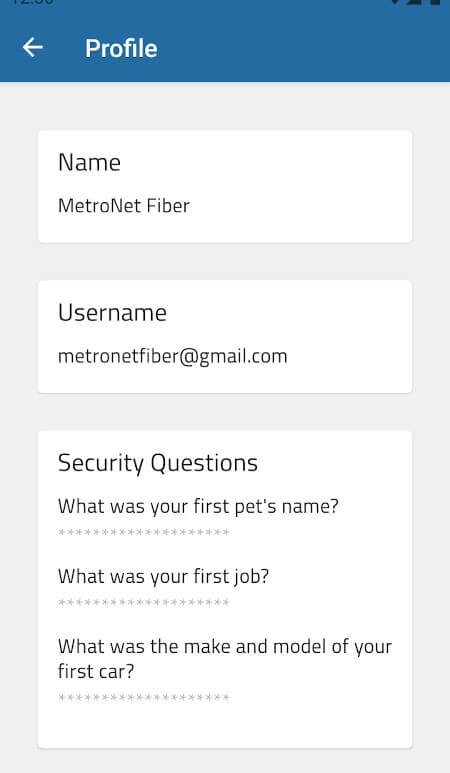
How to Use the Metronet App
Installation Process
Download and install myMetronet Portal on your mobile device through the Apple App Store or Google Play [1] [3].
Setting Up an Account
You’ll find a straightforward account setup process within the app to personalize your experience and access tailored services.
Start by setting up your Metronet customer portal with the online portal.
1. Go to the Metronet online portal.
2. Click on “Create New Account”
3. Complete the “Create Account” form
4. Agree to the Terms and Conditions and click “Create Account.”
Once your customer account is created, it’s easy to log in with the app! And if you prefer, you can even create your customer account the first time you log in to the Metronet mobile app. The user interface will bring up the same “Create Account” form that you will find on the online version of the portal.
Navigating the Metronet Mobile App
Effortlessly explore the app’s features, payment methods, statements, and payment history with a user-friendly navigation system [2].
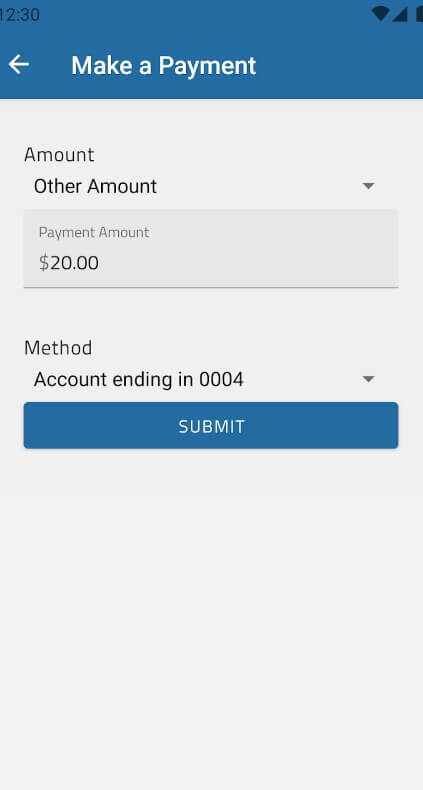
Advantages of the Metronet App
Fast and Reliable Connection
Users of myMetronet Portal enjoy a consistently fast and reliable internet connection, ensuring a seamless online experience [3].
Enhanced Security
Benefit from advanced security features, safeguarding your online activities and personal information while using Metronet services. The app will set up personalized security questions so no one can tamper with your account.
User-Friendly Interface
The app’s intuitive design enhances user experience, making it easy for subscribers to manage their accounts and services effortlessly.
Comparing the Metronet App with Competitors
Speed and Reliability
The Metronet mobile app stands out with its impressive speed and reliability, providing a superior internet experience compared to competitors.
Free, No-cost App
Your Metronet app is totally free as part of your Metronet plan.
Customer Support
Metronet prioritizes customer support, ensuring prompt assistance and resolution of queries, setting it apart from competitors. You can contact them by phone at 1-877-407-3224 or by email at [email protected].
If you’re more comfortable on social media, you can also contact Metronet through Facebook or X (Twitter).
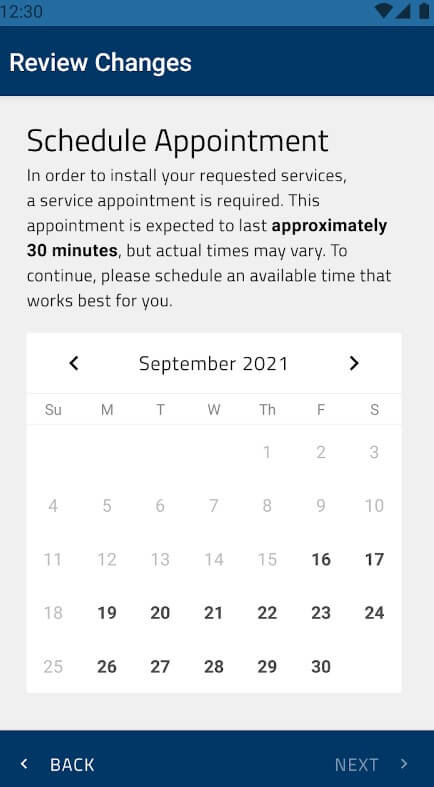
Customer Reviews and Feedback
Positive Aspects Highlighted by Users
Users commend the Metronet mobile app for its speed, reliability, and user-friendly interface, enhancing their overall satisfaction with the internet services [3].
Customer Leda Green commented “Easiest app to pay your bill online.”
App user D. J. McCracken stated the app is a “great way to keep track of your Metronet billing and service.”
Brad Guy reviewed the Metronet app as “easy to use and very simple to understand.”
Tips for Optimizing Metronet App Usage
Customizing Settings
Maximize your experience by customizing app settings to suit your preferences and needs.
Troubleshooting Common Issues
Find quick solutions to common issues, ensuring uninterrupted internet services through the Metronet mobile app.
Summary
Experience the future of internet connectivity when you download myMetronet Portal. Fast, secure, and user-friendly, it’s a must-have for Metronet subscribers seeking an enhanced online experience.
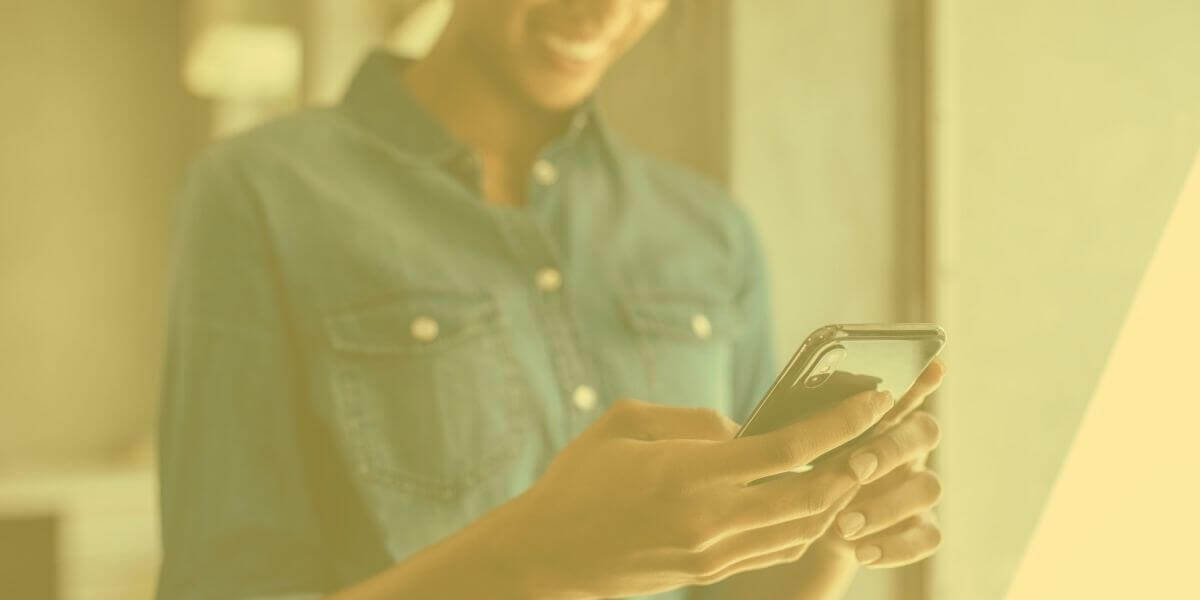
FAQs: myMetronet Portal
Can I use the Metronet app on multiple devices?
Yes, the Metronet mobile app is designed to be compatible with multiple devices, offering flexibility for users on various platforms [1]. You can download it for Android or iOs.
Are there any hidden costs with the Metronet mobile app?
Users of myMetronet Portal can enjoy transparent pricing with no hidden costs, ensuring a clear and straightforward billing experience. The app is free with your Metronet service.
How can I get customer support for myMetronet Portal?
Metronet provides dedicated customer support for app users to offer assistance and resolve queries promptly.
Sources
[1] apps.apple.com – myMetroNet Portal on the App Store
[2] metronet.com – Get the myMetronet Portal Mobile App Now!
[3] play.google.com – myMetroNet Portal – Apps on Google Play
[
